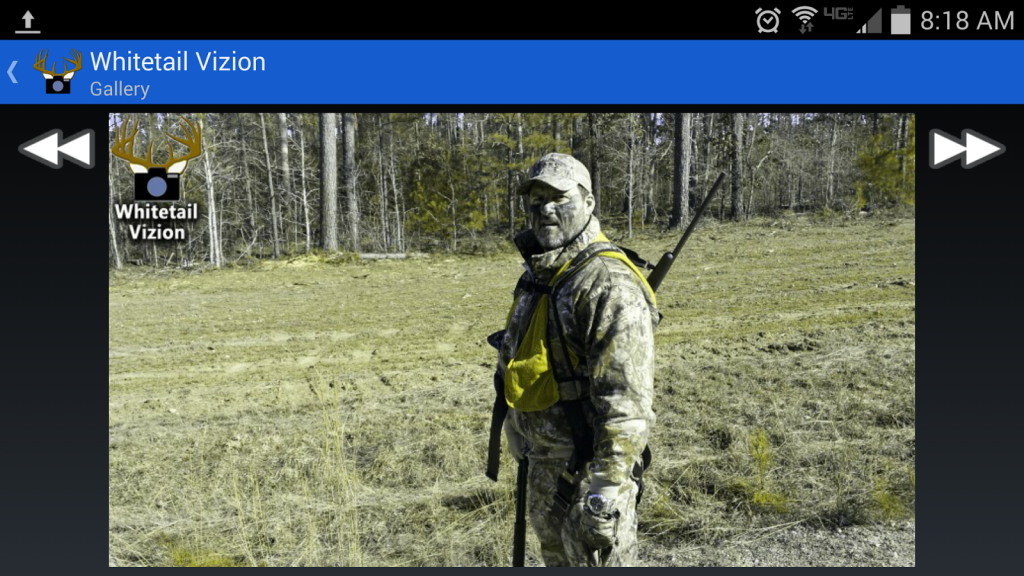Whitetail Vizion Pro 1.03
Free Version
Publisher Description
Can white-tailed deer see colors? Yes. But, they do not perceive colors the same way as humans.
Whitetail Vizion is a whitetail deer vision simulator. Specifically, the app simulates the dichromatic (two color receptor) color perception of a whitetail deer. Extensive research into deer vision available has been used to create the process in this app that simulates how a deer perceives color.
What does the app do?
Whitetail Vizion removes colors that deer do not see well, like red. Deer see blue very well, specific colors in particular, so those colors are emphasized. Also, to simulate deer having only two types of cones (structure in the eye that detects specific colors) some colors in original images are changed to more accurately represent what a deer would see.
Color perception is of particular interest to deer hunters that want to better understand concealment and camouflage while hunting. Use the app to take a picture and it is processed into a simulated view of a whitetail deer.
Humans perceive color differently than deer, to produce a simulation of what a whitetail deer sees, the app uses an algorithm to look at every pixel in the image. This is not a filter that applies a general change to an image, colors are shifted and changes in brightness occur at the pixel level. This app can provide a whole new perspective to choices for colors, patterns and material used in camouflage and concealment for hunting.
Tips for use:
1) Place camo against a natural backdrop to find out what blends in and what stands out.
2) Take a picture of a hunter in a stand.
3) Take a picture of a ground blind.
4) Take pictures in a variety of light conditions, i.e. full sun and shade.
There are no ads in the app!
About Whitetail Vizion Pro
Whitetail Vizion Pro is a free app for Android published in the Health & Nutrition list of apps, part of Home & Hobby.
The company that develops Whitetail Vizion Pro is Yale Leiden. The latest version released by its developer is 1.03. This app was rated by 2 users of our site and has an average rating of 4.5.
To install Whitetail Vizion Pro on your Android device, just click the green Continue To App button above to start the installation process. The app is listed on our website since 2015-05-04 and was downloaded 135 times. We have already checked if the download link is safe, however for your own protection we recommend that you scan the downloaded app with your antivirus. Your antivirus may detect the Whitetail Vizion Pro as malware as malware if the download link to com.yaleiden.whitetailviz is broken.
How to install Whitetail Vizion Pro on your Android device:
- Click on the Continue To App button on our website. This will redirect you to Google Play.
- Once the Whitetail Vizion Pro is shown in the Google Play listing of your Android device, you can start its download and installation. Tap on the Install button located below the search bar and to the right of the app icon.
- A pop-up window with the permissions required by Whitetail Vizion Pro will be shown. Click on Accept to continue the process.
- Whitetail Vizion Pro will be downloaded onto your device, displaying a progress. Once the download completes, the installation will start and you'll get a notification after the installation is finished.